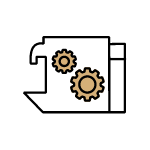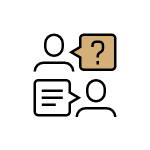MACHINE ASSISTANCE
EXPERT

First use or after a long period of non-use

Coffee Preparation

Milk froth preparation

Reset to factory settings
Cleaning

Energy saving mode

Programming the water volume

Emptying the system before a period of non-use and en for frost protection, or before a repair

Descaling
First use or after a long period of non-use
- Remove the plastic film from the drip grid.
- Rinse the water tank before filling with potable water.
- Place a container(min. 1 L) under coffee outlet.
- Plug into mains.
- Press the Espresso or Lungo button to activate the machine.
- Blinking Lights: heating up (25 sec.) Steady Lights: ready
- Press the Lungo button to rinse the machine. Repeat 3 times.
- Rinse Aeroccino.
Step 1 of 8
 First use or after a long period of non-use
First use or after a long period of non-use
Coffee Preparation
- Rinse then fill the water tank with potable water.
- Press the Espresso or Lungo button to activate the machine.
- Blinking Lights: heating up (25 sec.).Steady Lights: ready
- Lift the lever completely and insert a
- Close the lever and place a cup under the coffee outlet.
- Press the Espresso (40 ml) or the Lungo(110 ml) button to start. Preparation will stop automatically. To stop the coffee flow or top up your coffee, press again.
- Remove the cup. Lift and close the lever to eject the capsule into the used capsule container.
Step 1 of 7
 Coffee Preparation
Coffee Preparation
Milk froth preparation
- Attach the relevant whisk.
- Fill milk frother up to one of the two �max� level.
- Place the lid on the Aeroccino. For a hot preparation, briefly press button to start. Button lights up Red. Takes approx. 70-80 sec. For cold milk froth, keep button pressed for approx. 2 seconds. Button lights up Blue. Takes approx. 60 sec.
- Clean after each preparation. Only use non abrasive cloth, never use a brush. Jug is water proof. Do not put in dishwasher.
Step 1 of 4
 Milk froth preparation
Milk froth preparation
Reset to factory settings
- With machine being turned off, press and hold down the Lungo button for 5 seconds.
- LEDS will blink fast 3 times to confirm machine has been reset to factory settings.
- LEDs will then continue to blink normally, as heating up, until ready.Steady lights: machine ready
- Factory settings: Espresso Cup: 40 ml, Lungo Cup: 110 ml,Power Off mode: 9 min.
Step 1 of 4
 Reset to factory settings
Reset to factory settings
Cleaning
- Clean the coffee outlet regularly with a soft damp cloth.
- Maintenance unit can be removed in separate pieces for easy cleaning.
Step 1 of 2
Cleaning
Energy saving mode
- To turn the machine on either press the Espresso or Lungo button.
- To turn the machine off before automatic Power Off mode, press both the Espresso and Lungo buttons simultaneously.
- With machine being turned off, press and hold the Espresso button for 3 seconds.
- The Espresso button will blink to indicate the current setting.
- To change this setting press the Espresso button: One time for power off mode after 9 minutes One more time for power off mode after 30 minutes.
- To exit the energy saving mode press the Lungo button for 3 seconds.
Step 1 of 6
 Energy saving mode
Energy saving mode
Programming the water volume
- Turn the machine on and wait for it to be in ready mode (steady lights).
- Fill the water tank with potable water and insert a Nespresso capsule.
- Place a cup under the coffee outlet.
- Press and hold the Espresso or Lungo button.
- Release button once the desired volume is served.
- ater volume level is now stored.
Step 1 of 6
 Programming the water volume
Programming the water volume
Emptying the system before a period of non-use and en for frost protection, or before a repair
- Switch the machine off.
- Remove the water tank. Close the Lever. Place a container under the coffee outlet.
- Press and hold the Espresso button and switch the machine on. Wait until no more water comes out.
- Machine switches off automatically.
Step 1 of 4
 Emptying the system before a period of non-use and en for frost protection, or before a repair
Emptying the system before a period of non-use and en for frost protection, or before a repair
Descaling
- Remove the capsule and close the lever.
- Empty the drip tray and used capsule container.
- Fill the water tank with 0.5 L of potable water and add 1 Nespresso descaling liquid sachet.
- Place a container (min.volume 1 L) under the coffee outlet.
- To enter the descaling mode, while the machine is turned on, press both the Espresso and Lungo buttons for 3 seconds.
- Both LEDs blink.
- Press the Lungo button and wait until the water tank is empty.
- Refill the water tank with the used descaling solution collected in the container and repeat step 4 and 6.
- Empty and rinse the water tank. Fill with potable water.
- When ready, repeat step 4 and 6 to now rinse the machine. Repeat twice.
- To exit the descaling mode, press both the Espresso and Lungo buttons for 3 seconds
- The machine is now ready for use.
Step 1 of 12
 Descaling
Descaling
No light indicator.
The machine has turned to Off mode automatically; touch one of the controls or push the slider. Check the mains: plug, voltage, fuse.
Coffee is not hot enough.
Preheat cup. Descale if necessary.
Lights flash irregularly.
Call the Nespresso Club. Exit descaling procedure (see paragraph on descaling).
Pannel cannot be clipped.
Ensure orientation as indicated per the arrows inside the panel. Start to clip from the top. In case the panel still does not clip, call the Nespresso Club.
Machine switches itself off.
To save energy the machine will turn itself off after 9 minutes of non use. See paragraph on «Energy saving concept».
No coffee, no water.
Check the water tank, if empty, fill with potable water. Descale it if necessary. Lift the lever. Press one coffee button and wait until water comes out.
Leakage or unusual coffee flow.
Check that the water tank is correctly positioned.
Front light is red.
Water tank is empty or needs to be cleaned.
No coffee, water just comes out (despite inserted capsule).
In case of difficulties, call the Nespresso Club.