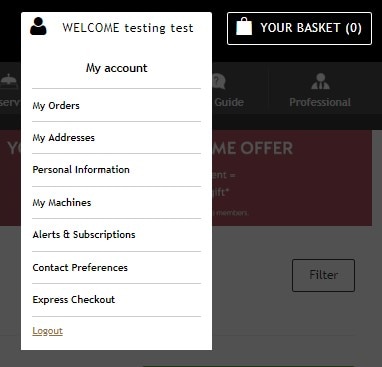How to Register a Nespresso Account
When you want to buy our products, you will need to register to save your address information in order to easy dalivery & receive special benefits from us.
(1)
To get start, click on menu on the right top of the page, and select Start registration.
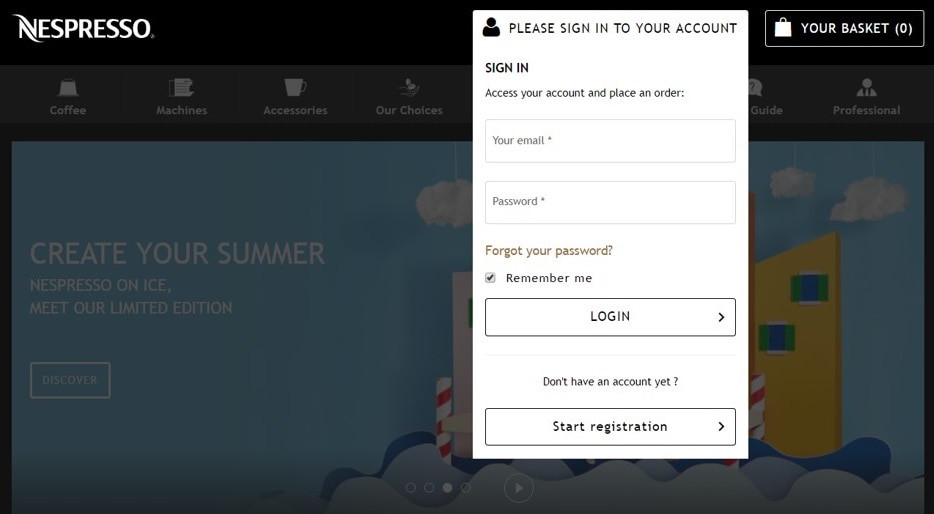
(2)
Enter your name, email address and setup password here.
For new member, select "No, I do not have a Nespresso Club membership member."
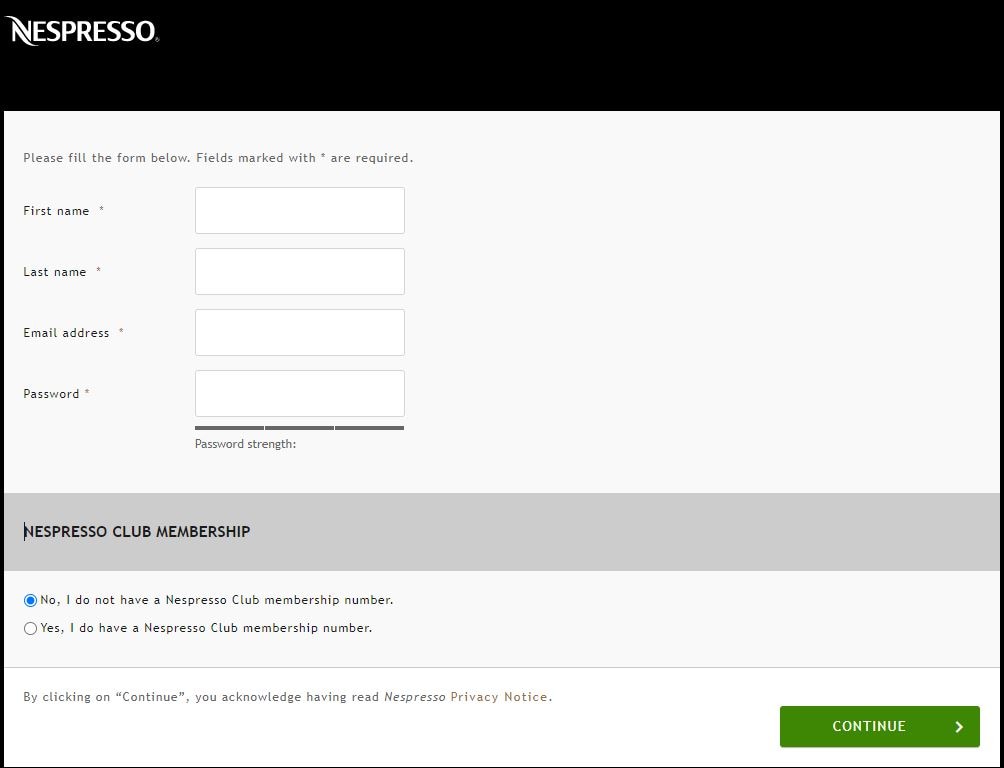
(3)
Enter information about the delivery address & billing address here.
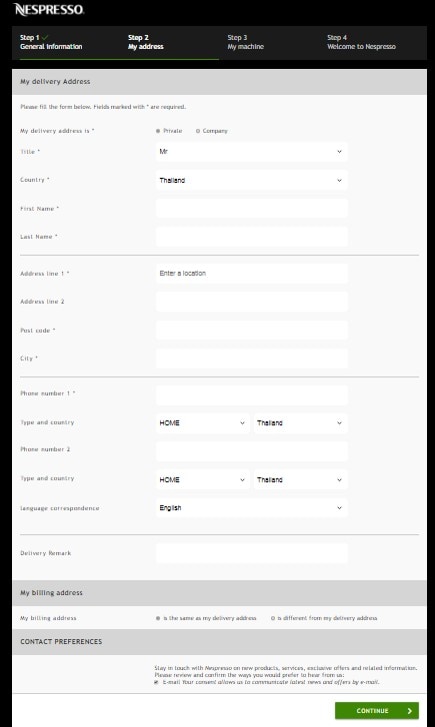
(4.1)
Select I don't have any machine yet., if you are currently don't have Nespresso machine.
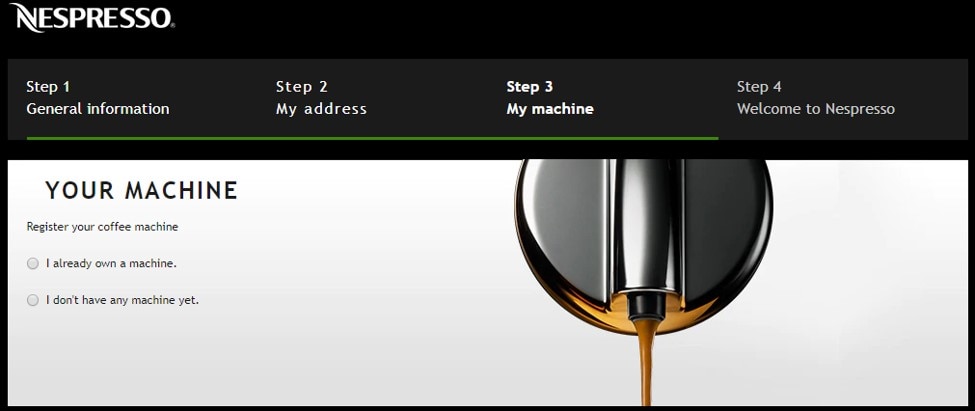
(4.2)
If you own one of Nespresso machine, you can register your machine here.
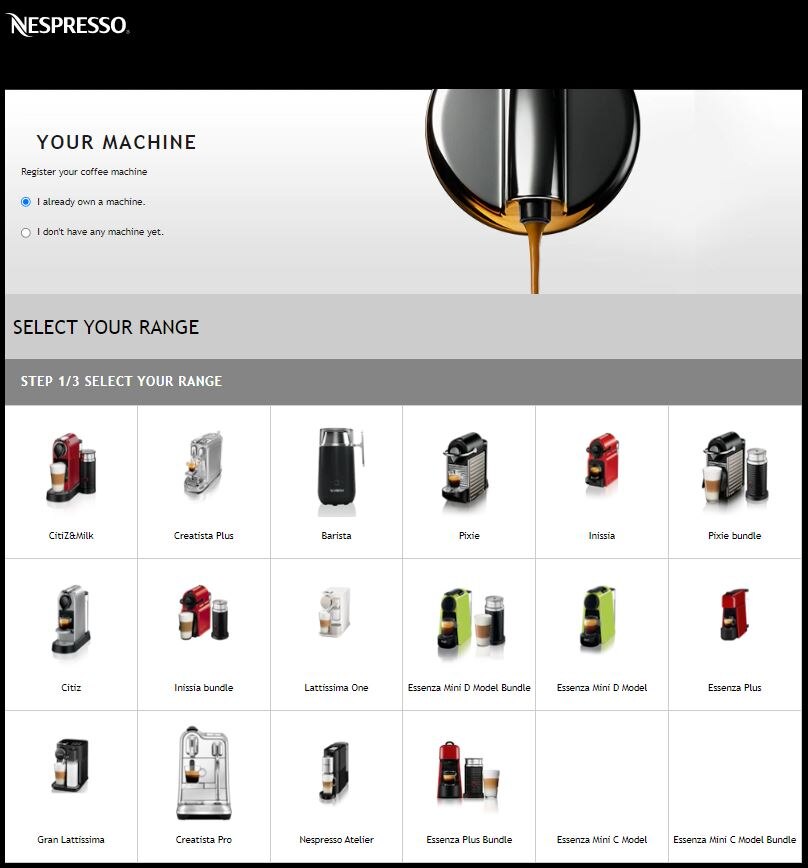
(5)
The registration is completed! You can now access your account on Nespresso website automatically after this registeration.
For the next time on Nespresso website, you can sign in with the registered email to order or view special benefits on the website.
Don't know how to order online? Click here to see how to order online.
Don't know how to order online? Click here to see how to order online.